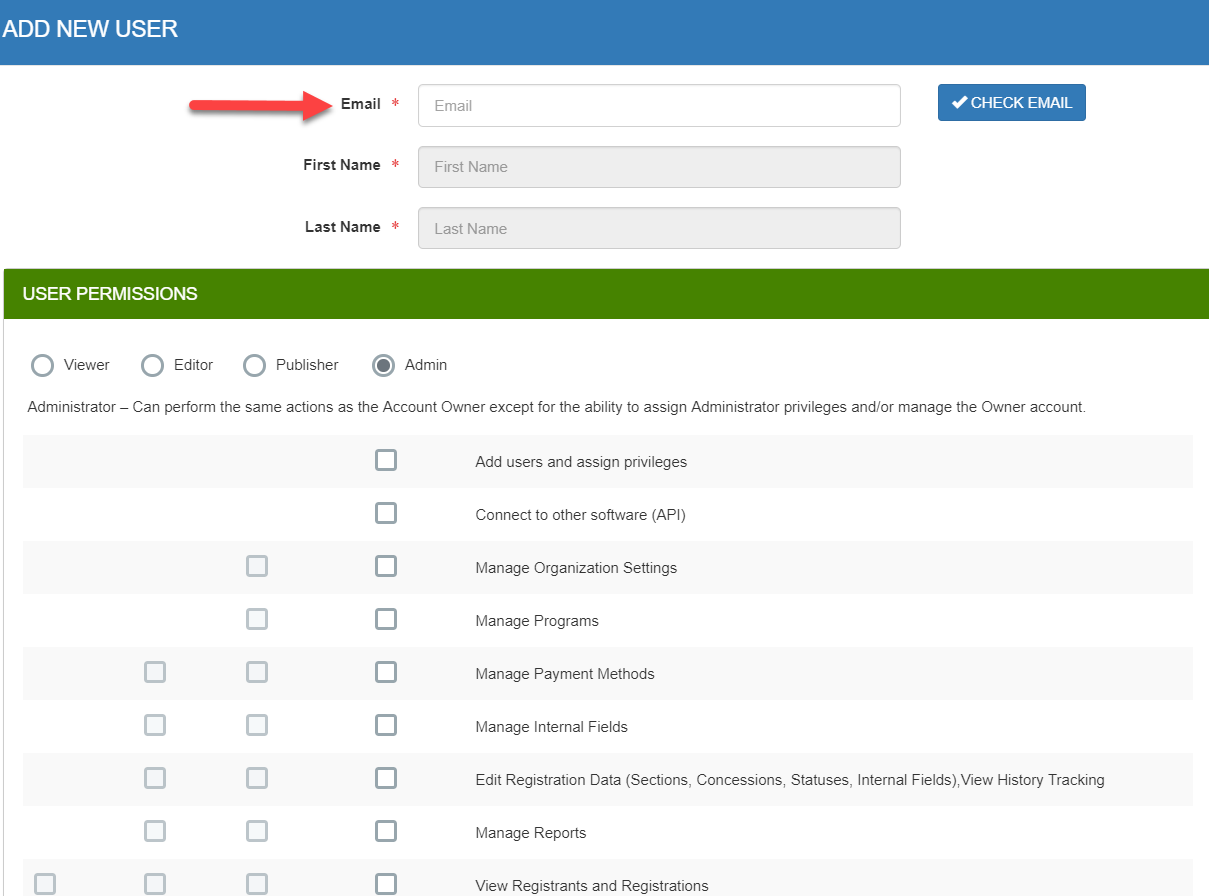Question:
How do I add a coach or an administrator inside FormReleaf?
Answer:
Click on the user logo and then select Settings.
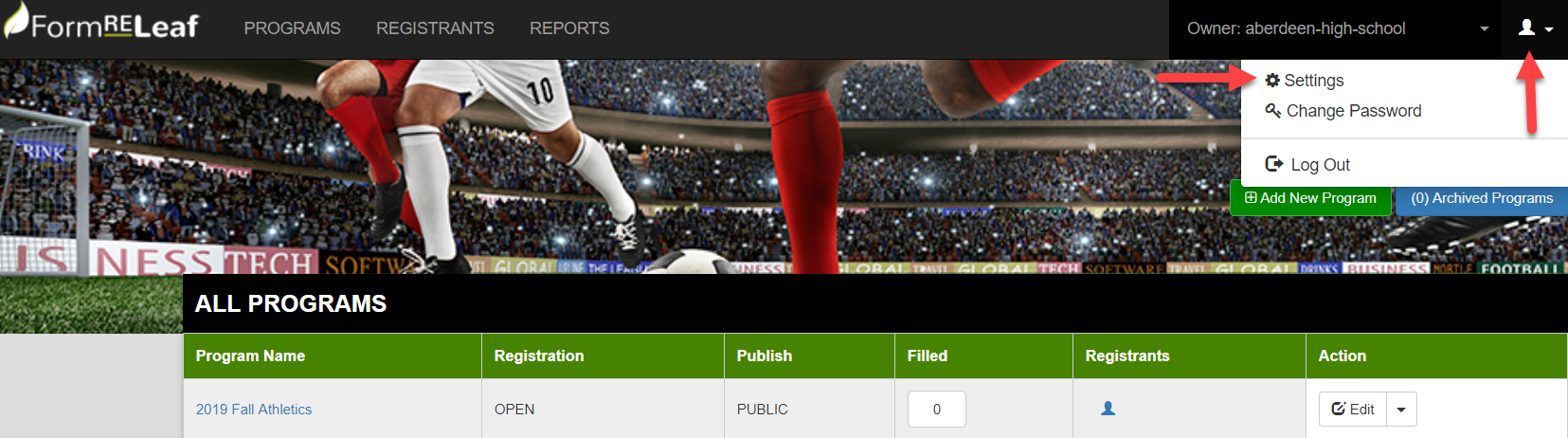
- Next click on “Manage User” on the left hand side and then select “Add New User” at the top right.

- You will then be able to add the type of user you wish and select their permissions. Once you have set the permissions, click on “Save”. *Please note you must enter the user’s email first in order to edit the user permissions settings.