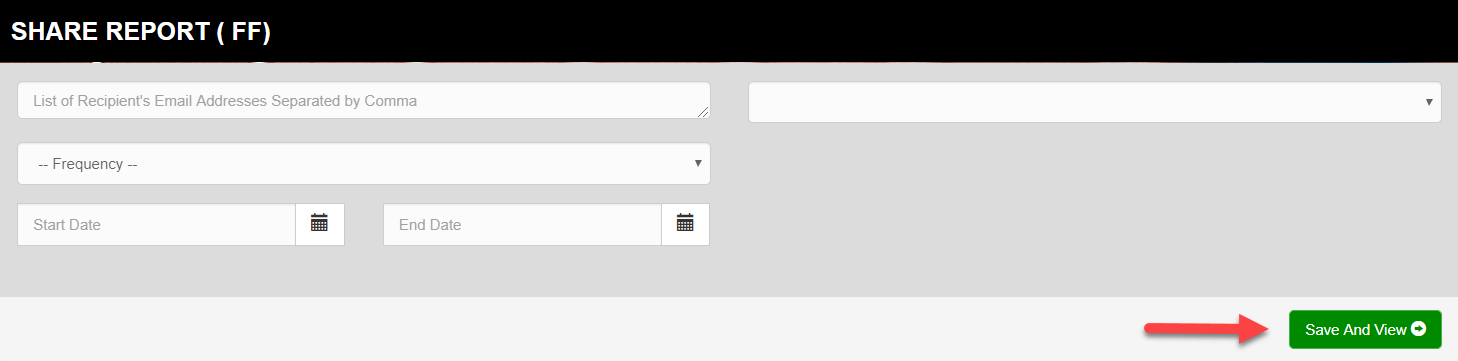Question:
How do I create reports so my coaches can receive new registrant information on a daily basis?
Answer:
On your homepage click on the “Report” tab on the top. Next, click on “New Report” to begin creating your report. This report is fully customizable and will allow you to select any fields you wish and sort results in any order.
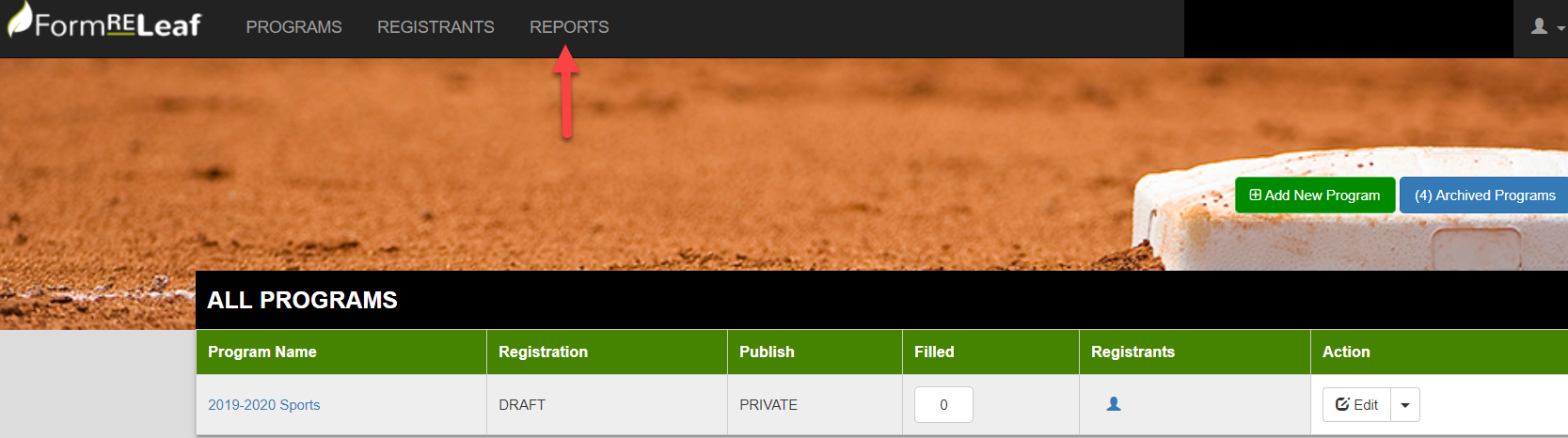
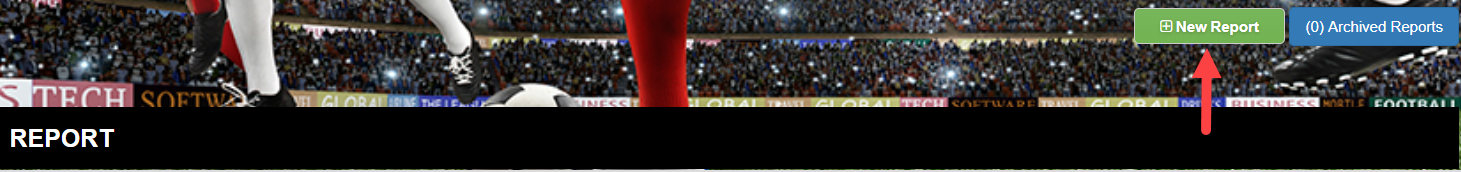
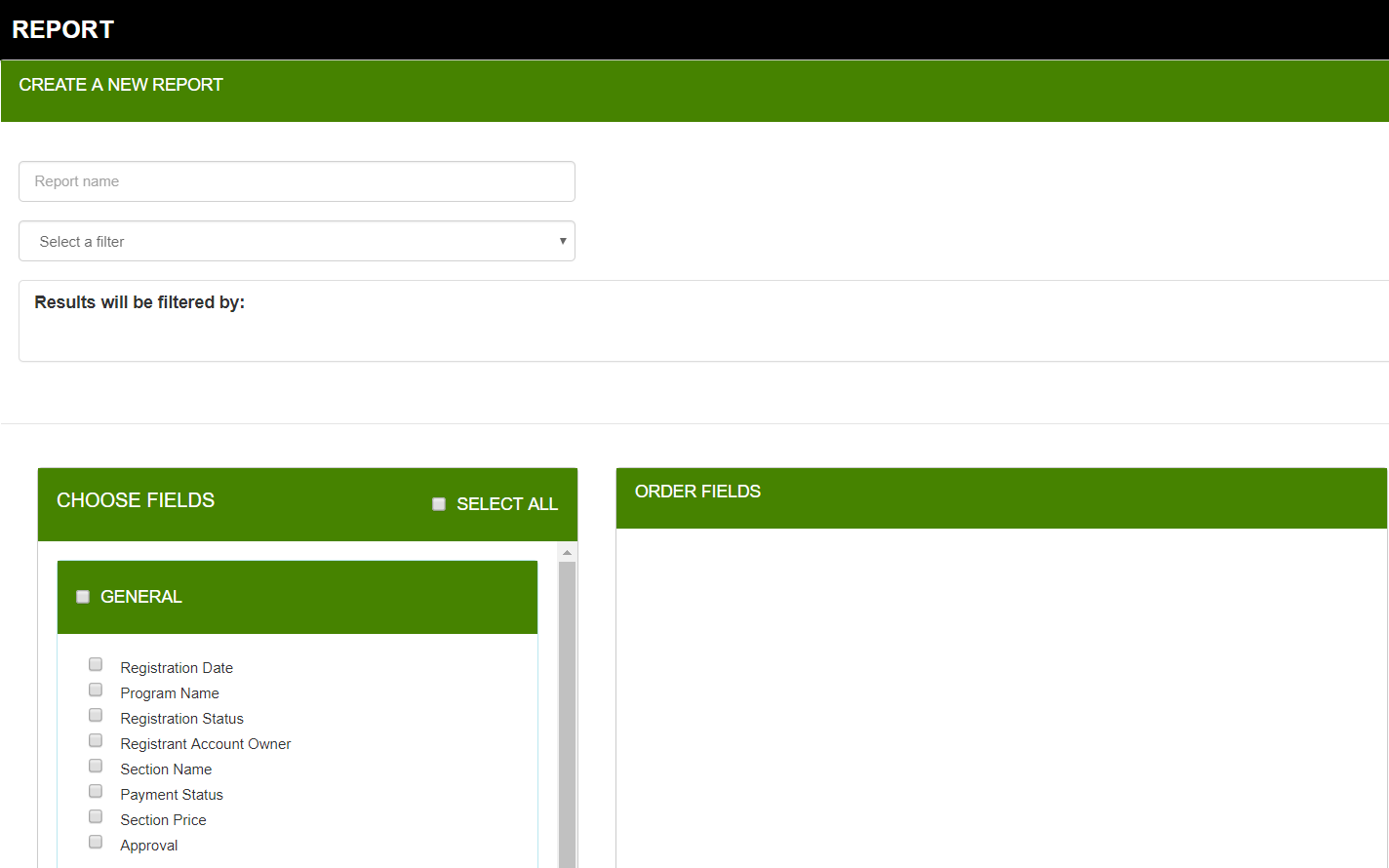
- When you have chosen all of the fields you wish to have added into your report, select “Save and Share” located at the bottom right hand side of the page.
- A new page will appear, here you can write in the coaches email you wish to share it with, how often they will receive the report, the dates they will receive it within, and what type of file you want to send it at.
- When you’re complete, click “Save and View” at the bottom right hand side.