Question:
I have just completed and submitted my registration, but I need to change some information.
Answer:
To edit your registration information, click on the “View” button next to your completed registration. Next, click “Edit above your registration details. You may then edit any information that needs to be changed. Once you have made your edits, click on the “Submit” button at the bottom of the page to process your changes.

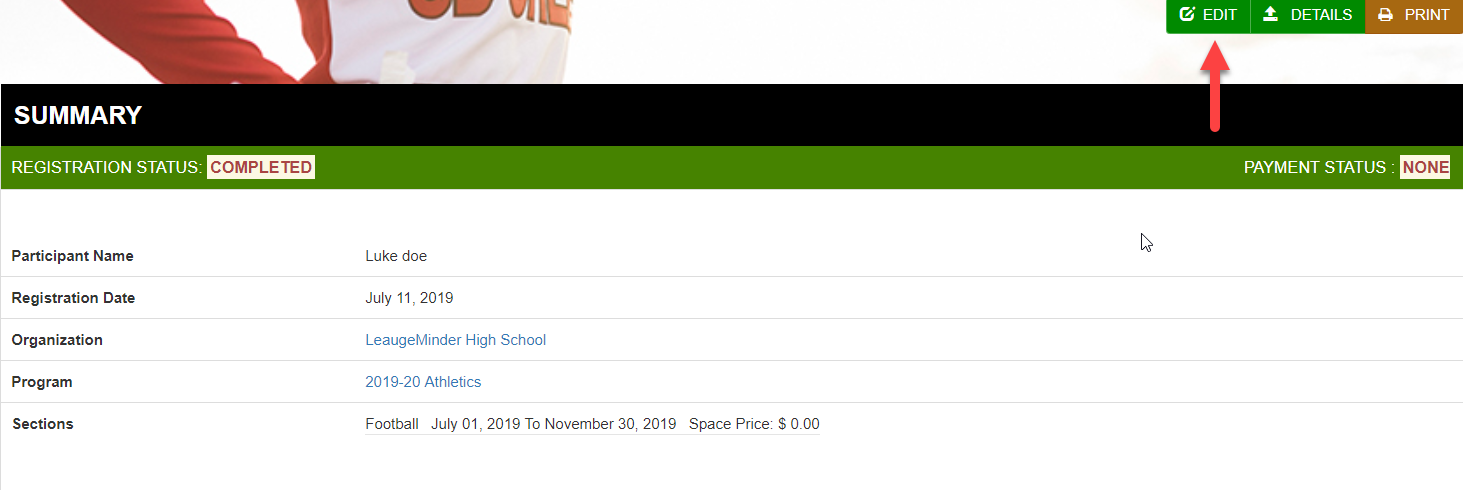
*Please note if you need to make changes after the registration deadline, you will need to contact your school directly. Once registration is closed, there are no changes permitted by the user.
